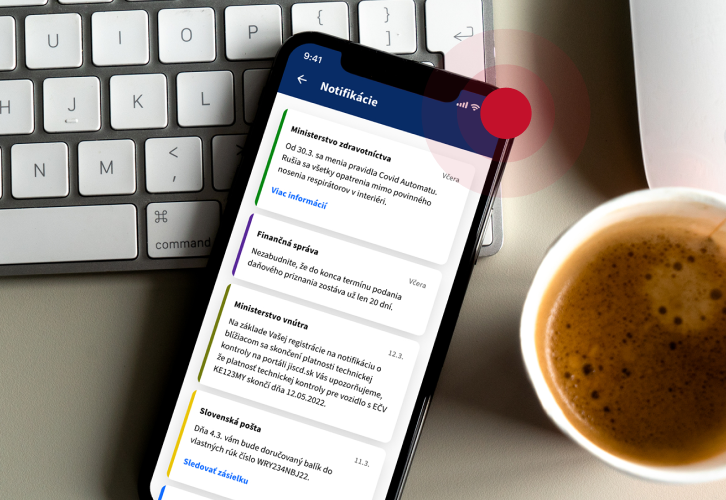Online app activation
In order to use the full functionality of the Slovensko v mobile app, you need to activate it first. The activation of the application itself consists of a few simple steps. All the necessary steps and information regarding activation can be found on this page. Once activation is complete, the full functionality of the Slovensko v mobile app will be available.
How does the online activation work?
Log in with your ID card with chip and reader
Log in with your ID card with chip (eID) and reader. If you do not have an ID card with a chip, you can find instructions on how to obtain it at slovensko.sk.
Create an access PIN in the application
After clicking on the "Activate app" button and agreeing to the terms of use of the Slovensko v mobile application on your mobile device, please create a 6-digit access PIN. The access PIN must not contain letters or special characters.
If your mobile device supports it, you can also activate biometric authentication at this step, which allows you to enter the app using facial or fingerprint recognition.
Generate an activation code
Once you have successfully created an access PIN on your mobile device, generate an activation code on the website by pressing the green "Generate activation code" button. Enter the generated activation code into the mobile application and press the "Confirm" button.
Alternatively, you can scan the generated QR code with the mobile application. You can switch on the application scanner by pressing the "Scan the QR code" button in the mobile application Slovensko v mobile.
Use the activation code to activate the application
Upon successful verification of the activation code, the mobile application will generate a pairing code for you.
Write the generated pairing code in the appropriate field in the website on your computer. After agreeing to the conditions of use of the application Slovakia in mobile and pressing the button “Confirm code”, complete the activation.
What will the app bring you?
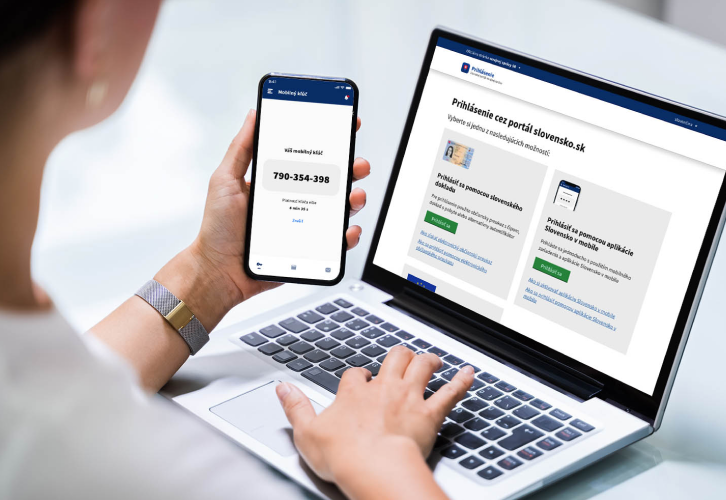
Need advice?
The Slovensko v mobile app is a platform that connects citizens and authorities. It creates a communication channel that allows public authorities and third parties to proactively communicate with you. It simply helps to extend government services to mobile devices.
The first step is to download the app from one of the app stores. After installing the app, you need to go through the activation process. This consists of simple steps and will take no more than 15 minutes. For full instructions on how to activate the app, please visit the Online app activation page.
The main benefit is the mobile key, which will simplify your authentication on the Slovensko.sk portal. Thanks to the easier verification of your identity, you will be able to perform the necessary actions towards the government electronically, from the comfort of your home. Easier access to the message box will greatly facilitate your communication and interaction with the government.